
Graphic Courtesy of Ashley Creates Things
For the longest time I had no clue how to embed Instagram photos in blog posts. But I recently did some research and found out how to embed my Instagram pictures in my blog posts so of course I wanted to share with you all. I was expecting a ton of difficulty and weird codes I would have to implement, but instead it is literally so simple! Embedding Instagram photos in blog posts can spice up your blog posts drastically and help gain more followers and interaction on your Instagram account.
How to Embed Instagram Photos in Blog Posts:
- Go to your Instagram account via Google and click on the post that you want to embed in your blog


2. Click on the “…” button in the bottom right corner and then click “Embed”
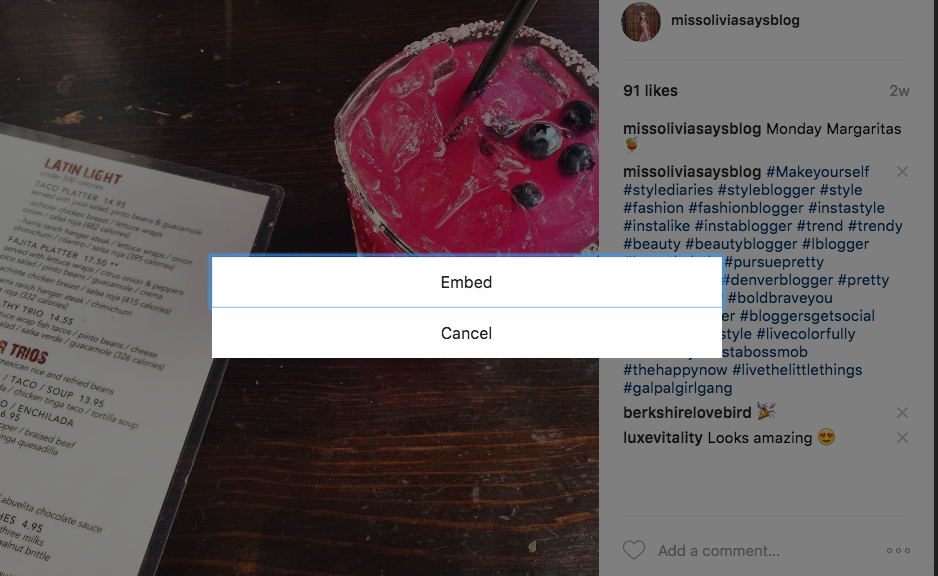
3. Copy the embed code that is generated
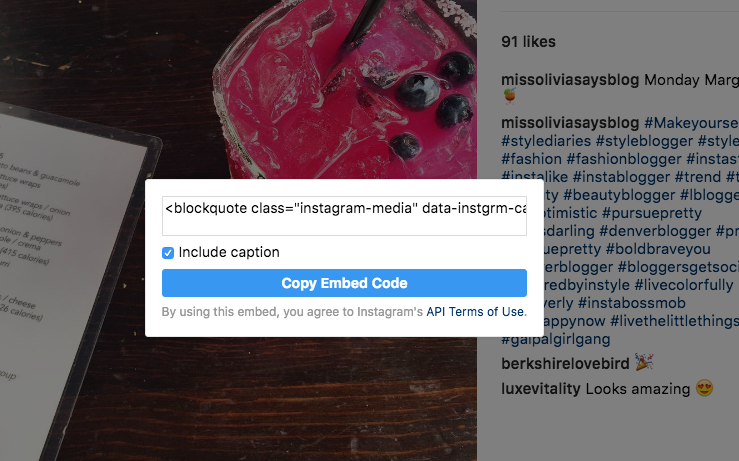
4. Go back to your blog post and go to the Text tab (for WordPress) or HTML tab (for Blogger) and paste the code.
5. Preview and then publish! That is a quick and easy way to embed Instagram photos in blog posts! Comment down below if you tried it out!
This was really helpful and I did not know how to do it! Thanks 🙂
http://www.oneswainkycouple.com